可拖动大小的双栏vue页面分享
介绍
分享一个自己写的简单的双栏页面,中间有个拖动条,可以左右拖动来改变左右双栏的大小。感觉自己写很多功能可以用到挺方便的,避免重复造轮子。
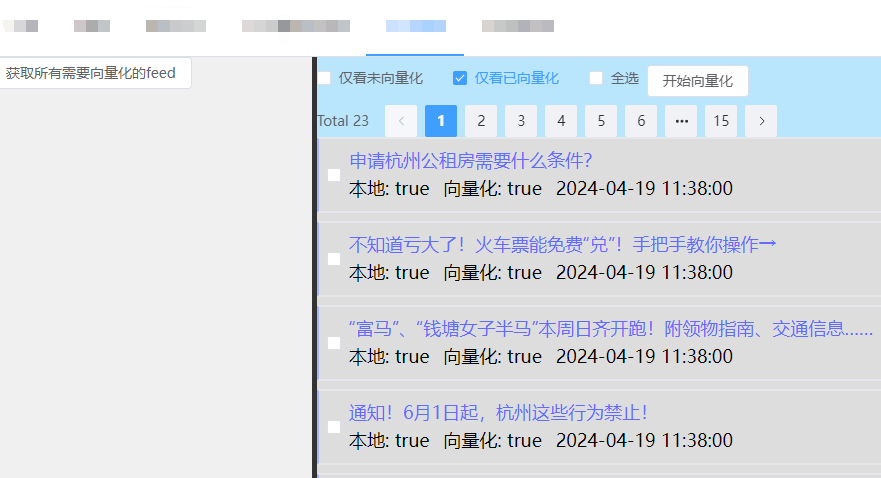
代码
TwoColumnsResizView.vue
<template>
<div class="tccontainer">
<div class="sidebar" ref="sidebar">
<slot name="left"></slot>
</div>
<div class="resizer" @mousedown="startResize"></div>
<div class="main-content" ref="maincontent">
<slot name="right"></slot>
</div>
</div>
</template>
<script>
export default {
methods:{
startResize(event) {
this.initX = event.clientX;
this.sidebarWidth = this.$refs.sidebar.offsetWidth;
this.mainWidth = this.$refs.maincontent.offsetWidth;
document.addEventListener('mousemove', this.resize);
document.addEventListener('mouseup', this.stopResize);
},
resize(event) {
const deltaX = event.clientX - this.initX;
this.$refs.sidebar.style.width = `${this.sidebarWidth + deltaX}px`;
this.$refs.maincontent.style.width = `${this.mainWidth - deltaX}px`;
},
stopResize() {
document.removeEventListener('mousemove', this.resize);
document.removeEventListener('mouseup', this.stopResize);
},
},
}
</script>
<style scoped>
.tccontainer {
display: flex;
height: 100vh;
width: 100vw;
flex-direction: row;
}
.sidebar {
background-color: #f0f0f0;
width: 500px;
min-width: 100px;
overflow-x: auto;
}
.resizer {
cursor: col-resize;
background-color: #333;
width: 5px;
height: 100%;
}
.main-content {
flex-grow: 1;
overflow-x: auto;
width:calc(100vw - 500px);
}
</style>
使用的时候使用左右插槽即可
<template>
<TwoColumnsResizView>
<template v-slot:left>
<FeedListManagerView></FeedListManagerView>
</template>
<template v-slot:right>
<FeedArticlesManagerView></FeedArticlesManagerView>
</template>
</TwoColumnsResizView>
</template>
<script setup>
import TwoColumnsResizView from "@/components/BaseComponents/TwoColumnsResizView.vue";
import FeedArticlesManagerView from "@/components/RSSFeedListManager/FeedArticlesManagerView.vue";
import FeedListManagerView from "@/components/RSSFeedListManager/FeedListManagerView.vue";
</script>
<style scoped>
</style>
其他
后期考虑做一个支持三栏分割,同样都支持左右拖动的组件